Gravely Parts Sale! 10% off all online orders + free shipping on orders over $40. SHOP NOW
Using Social Media to Grow Your Landscaping Business
Social media is an essential tool for running and growing your business. These websites and applications enable users to create and share content while participating in an online social network. Some examples of social media include: Facebook, Instagram, X, and YouTube.
Why is social media so important?
Whether we like it or not, we’re in the digital era and social media is extremely influential in consumers’ lives and buying decisions. Many consumers today automatically turn to social media to learn from someone else’s customer experience before purchasing a new product or trying a new service. Customers today demand trust in your brand before committing dollars to it, and they seek that trust through content on social media pages like product reviews and comments from users talking about their experiences with a product or service – like your landscaping service.
Don’t take stock in social media? You might not, but millennials with increasing purchasing power do. Social media has quickly grown to become an extremely powerful business tool. Do not underestimate its worth.
How to use social media for your business
Many landscapers leverage social media to share their work, tips, tricks, and industry insights with global audiences that extend into the thousands. Additionally, these platforms provide a space for followers and customers to interact directly with the company, owner, brand, or each other.
Aside from the visual content you can upload on the platforms, Facebook can turn your page into a business profile that gives users the ability to see your work, contact the business directly through Messenger, and read and post customer reviews.
Leverage your social posts to inform your audience that your service has a customer benefit and point them to the contact information in the “About” section of your profile.
Using Facebook in business
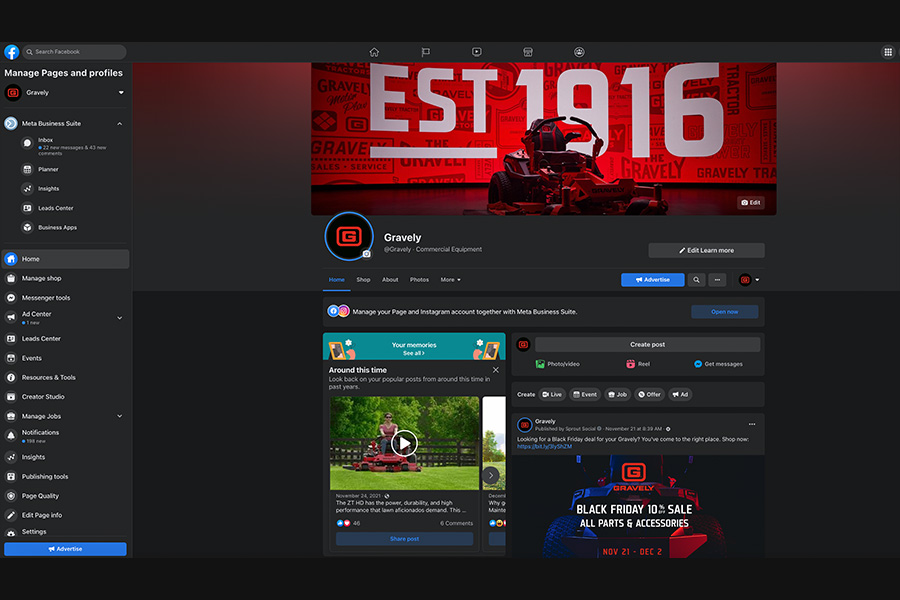
Facebook is a great tool for business owners, and setting up a business page is very easy to do.
Why can’t I use my personal Facebook for my business? Unlike your personal profile, a page is made specifically for businesses and brands. It is fully customizable and allows you to add photos and information about your business such as address, contact information, a link to your website, business hours, products, etc.
How to create a business page on Facebook
Setting up your business page on Facebook is simple. Follow these steps to create your page:
-
Sign Up
To create a business page on Facebook, you must have a personal account. Once you set up your personal account, go to Facebook.com/business and click Create a Page. A prompt appears that allows you to select what type of business you’re making the Facebook page for. Once you select the type of business, you will be asked to fill in details about the business like the name, address and phone number.
-
Add Photos
Once your page is set up, upload a profile picture and cover photo. It’s important to select appealing photos for your profile to create a visual first impression.
Tip: Make sure the photos align with your brand and are easily identifiable with your business.
-
Add a short description
This is your opportunity to tell people about your business. It should be a couple of sentences, but don't make it too long that people won't read through it.
-
Create your username
Your username (or vanity URL) is how people find you on Facebook. The username should be easy enough to remember. Making your username your business name or an abbreviation of the business name is a good suggestion.
-
Complete your about section
The about section displays a more detailed description of your business than the short description. In this section, add details like your start date, contact information, business hours, and other social media accounts.
-
Create your first post
When creating your first post, make sure it offers value to your visitors when they arrive to the page so they will be inclined to like and follow. Engaging posts can include sharing a post from others in your industry, photos with captions, polls for your visitors to answer, creating events, sharing products or services you offer and much more.
Successful Facebook content strategies
It’s important to use and post regularly on your Facebook page because it shows followers what your business is about and helps you connect with potential followers/customers. However, content quality is much more important than posting frequency.
Some of our most engaging posts are those that show our behind-the-scenes operations and photos of our employees. Using a variety of content that showcases different aspects of your business helps improve audience engagement.
How to get followers on Facebook
You won’t have many followers when you create your page. Fortunately, Facebook makes it easy to grow your following. One of the easiest ways to get the word out about your page is by sending invitations to your current customers and friends.
Another easy way to promote your page is by using traditional marketing techniques like word of mouth or business cards. When you create your page, you can claim a custom handle for your Facebook page. You can then share that link to your page in emails and on your other social media channels.
Engaging with your followers is one of the most important things you can do on your Facebook business page because Facebook’s algorithm favors posts and pages that foster engagement. Create posts and content that start friendly conversations that allow you to interact with your customers and followers in the comments area.
The appointment feature
Facebook also has a tool that makes it easier to schedule and track appointments for business owners.
Using Instagram for business
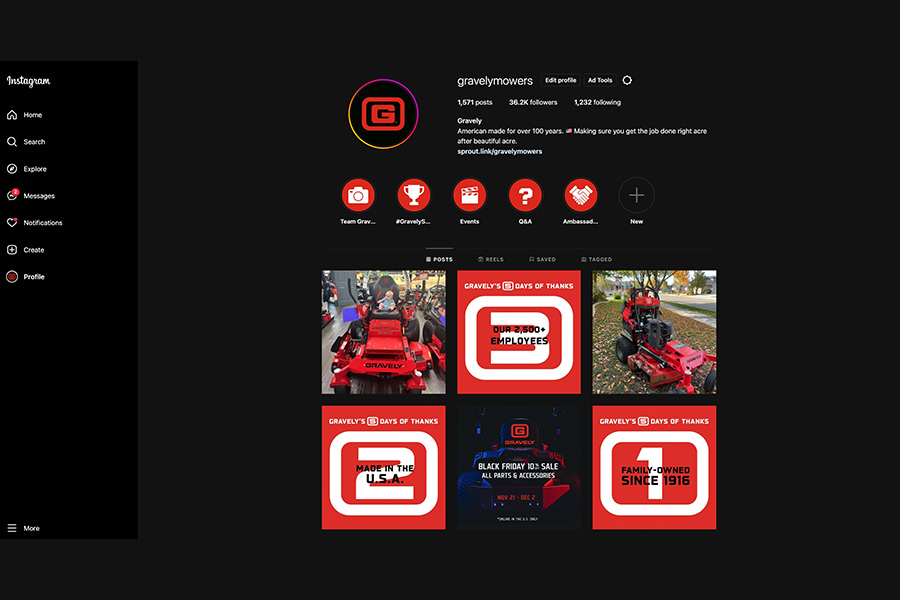
Instagram is one of the fastest growing social media platforms. With more than 500 million active daily users, more businesses are joining the platform.
Instagram is a photo and video based social networking service. The app allows users to upload photos and videos, which can be edited with various filters, and organized with hashtags and location information.
As a business owner, you can create a designated business account that is set up similar to your business page on Facebook. Setting up an account on Instagram is easy – simply download the Instagram mobile app through the App Store or go to instagram.com on a desktop and create an account by signing up with your email address, or if you already have a Facebook account, you can log in with the same information and link the two accounts.
To use Instagram for business, connect your account to a Facebook business page. After connecting the accounts, simply fill out your business information such as email, phone number, and address for your business. From there, you can edit your profile and add details such as a short bio, a profile photo, and website link. You also have the option to edit the name on your profile and your username.
With your new business profile, you will have access to insights that track your promotions and engagement statistics. Insights help you learn more about your followers and how your content performs with your audience. You can track specific posts, look at interactions like profile visits and website clicks, get insights on posts and promos, and learn about your followers.
Best Instagram features for business
- Instagram Stories allow users to add photos or video clips to a story that is viewable for 24 hours before it vanishes.
-
Reels give you a great opportunity to create short-form videos to reach a larger audience and share what you're company is all about with things like behind-the-scenes or before and after video content.
-
Question and Answer allows you to ask your followers a question and receive an open-ended response. When you receive a response to your question, you can either view it or post the response to your story for your followers to view.
-
Shoppable Tags in stories and posts allow businesses to tag products in their photos. This promotes higher engagement and brings your followers right to a product page.
-
Location Tags: Posting a story, photo or video gives the option to add a location. This is important for businesses because it shows your followers where you are located and encourages them to visit.
Using hashtags to grow your Instagram following
Gone are the days as referring to ‘#’ as the pound key. The digital era coined this symbol as a hashtag and turned it into the ultimate tool for growing your reach, engagement, and discoverability. When using hashtags on Instagram, it is important to use tags that are relevant to your brand.
When posting to Gravely’s Instagram, we use hashtags that relate to our brand such as #LawnCare and #Landscaping. Using hashtags that relate to our brand and industry guarantees that our content will be shown to even more people and help your posts to show up when others search for that specific hashtag.
Using X (or Twitter) for business
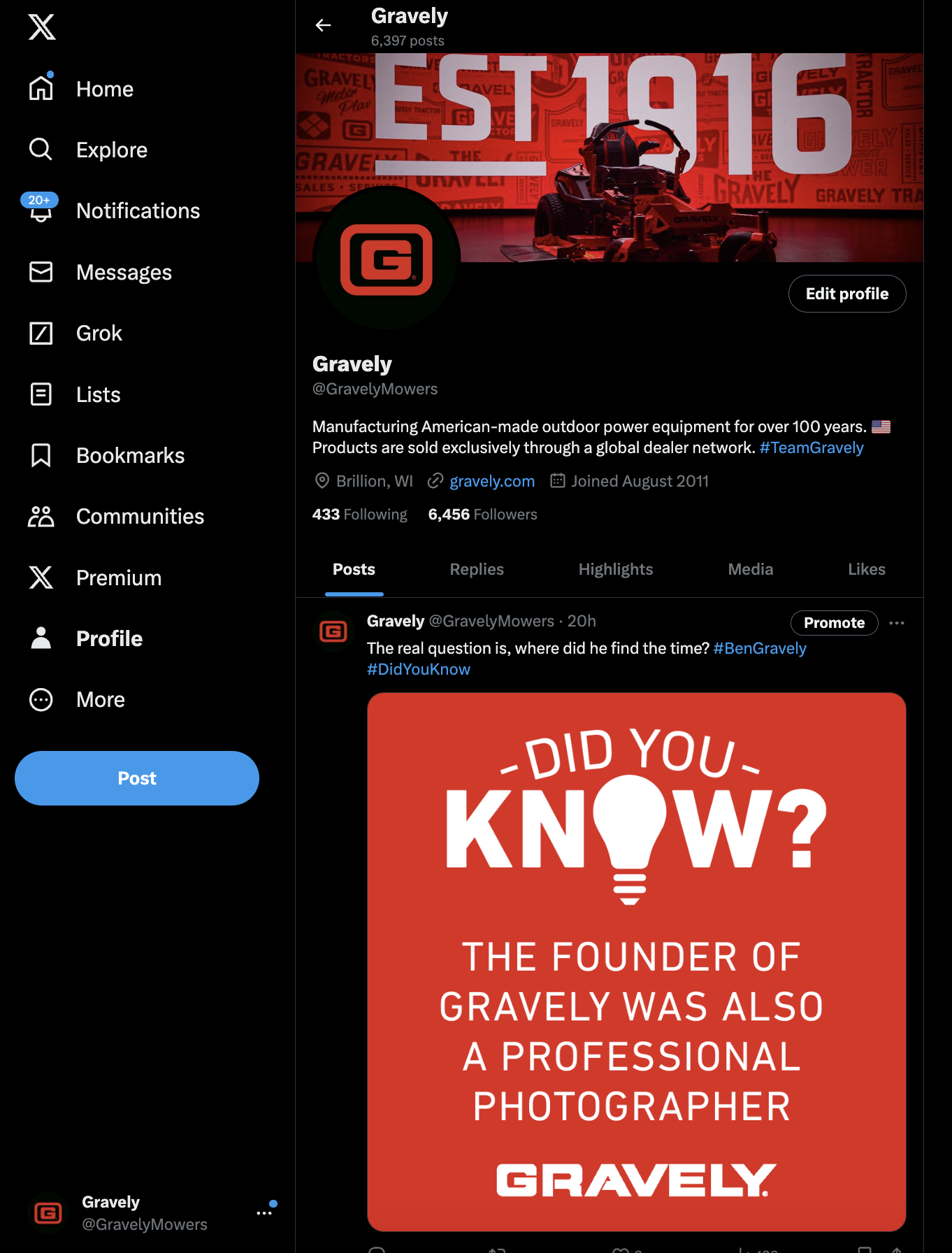
X is another important social tool for business owners. X is a fast-paced, concise, and easy way to connect with your audience. Users craft posts that allow for quick information sharing with large networks. It has quickly become one of the largest online news sources, which makes it the perfect place for businesses to share information about their products, services, and brand.
How to create a profile
Like other social media platforms, X is intuitive and simple to set up. Simply use your name, email, and birthday to create an account. From there, you will create a username, which will serve as your X handle, or the name that appears after the ‘@’ symbol. Your handle is your unique identifier. It can contain up to 15 characters and should help users easily identify your business. Be careful when choosing a handle because this is permanent.
Once you create your account, you will be able to customize your profile. Within your profile, you can choose a custom profile picture that represents your business or brand. Be picky when choosing this image because this is the image that appears next to all your posts. Aside from your profile picture, you can also customize your bio and header image. Like your profile picture, these items should represent your business and be informative.
Best practices when posting
-
Keep it short. Focus on one specific message rather than many. If you do have a lot of information to share, consider attaching a link to a blog, your website, or a video.
-
Include a visual. Including a photo, video, or GIF adds personality to your message and is highly engaging.
-
Use relevant hashtags. Focus on keywords that are relevant to your business. For example, if you are a landscaper you could use #Landscaping and #LawnCare.
-
Ask questions and run polls. Posting a question or using the polling option is a simple and effective way to interact with your audience. Asking questions can create conversations between you and your followers and help gain insights into their opinions.
-
Engage with followers. Easy ways to engage with your followers are reposting and replying to their posts. Customers love to talk to businesses directly on X. Check your account frequently and respond to any questions, comments, and criticisms you receive.
How to use YouTube in business
YouTube is a video-sharing website that is home to more than one billion unique visitors each month, which is what makes it so attractive to marketers and businesses. Aside from Google, YouTube is the second largest online search engine. YouTube allows users to upload, view, rate, share, comment on videos and subscribe to other users.
How to create a YouTube account
Because YouTube is one of Google’s subsidiaries, users must have a Gmail account to create a YouTube channel. If you already have a Gmail account, simply log in to your account and visit YouTube where you’ll see a prompt to create a channel.
You can also create a channel with a business name that has multiple managers or owners. To set up your brand account, sign in to YouTube on a computer, go to your channel list, and choose to create a new channel. After you select create a new channel you will be prompted to fill out the details to name your new channel and verify your account. From there, you will be able to add or remove channel managers.
How to make a YouTube video
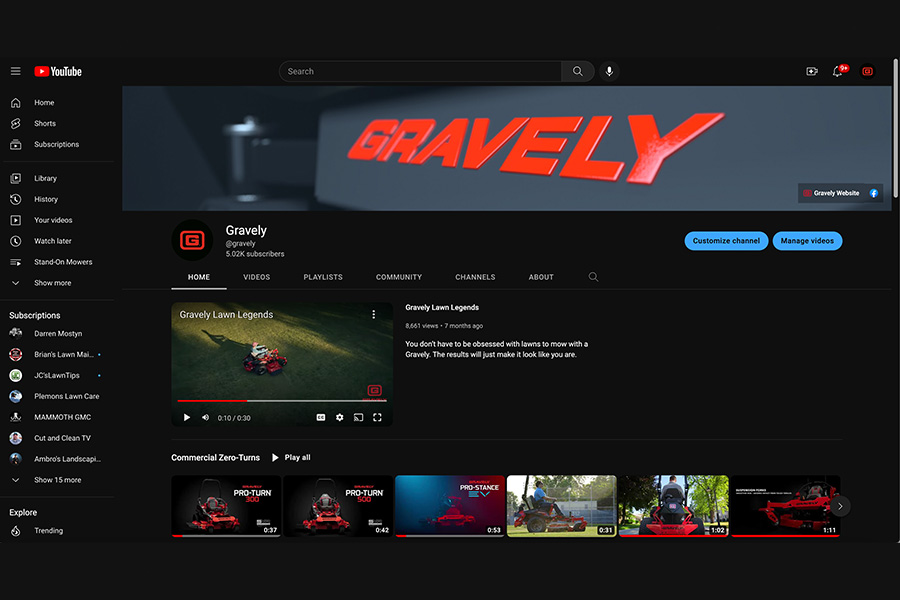
Creating YouTube videos is an easy way to visually show what your business is about and promote engagement with your audience. You don’t need to invest in expensive equipment to create a video; all you need is a smartphone with video recording capabilities.
-
Log in to YouTube and click the uploads button in the top right corner.
-
Choose the video you’d like to upload from your computer or smartphone.
-
As the video is uploading you can edit both the basic and advanced settings of the video.
In this section, be sure to write a description of what your video is about and create “tags” that are related to your video. This will help subscribers and viewers on youtube find your video.
-
Click "Publish" to finish uploading a public video for YouTube.
Advertising on social media platforms
Advertising on Meta (Facebook & Instagram)
Like Google, advertising space can be purchased on social media platforms. Meta Business Suite allows users from all levels of expertise to create highly customized ads based on an objective, target audience, ad placement, your budget, and more. Like Google, it guides you through an easy-to-follow process for creating your ad, but Meta takes it a step further by providing ad buyers with tips on each step of the buying process and by offering a library of marketing courses through Facebook Blueprint.
Facebook owns Instagram, so the ad buying process between the two has little difference. Ad customizability is based on user demographics, behaviors, interests and location, and purchases on either platform can be made through Meta Business Suite.
Advertising on X
Too busy to keep creating these ads? Advertising on X offers similar options to Meta, but there are three different types of X ads: follower ads, promoted ads, and trend takeover ads
Follower Ads: A follower ad suggests your X account to those who may be interested in what your account has to offer, but aren't following you yet. This type of advertisement is intended to build a following.
Promoted Ads: These are regular posts that have all the elements of a normal post, but they're paid posts to reach a wider group of users and are labeled as "promoted" when they appear on the platform.
Trend Takeover: This type of advertisement places your ad next to what's trending using video creative content. These takeover ads can be found under the Explore tab and the "What's happening" module for a high-impact 24-hour takeover.
Want to know if your ads are working? X and Meta provide ad users with an analytics dashboard to help track progress and understand which groups the advertising spend is most effective with.
Social media management tools
Social media is a tireless beast. Content on Facebook, Instagram, X and more is continuously being generated, shared and consumed, 24/7. Maintaining your social presence manually can be overwhelming, but thankfully there are many free and paid tools available that both help get your feet wet and allow you to level up without a high cost or time investment.
Hootsuite
Hootsuite is a robust social media management platform that allows brands to schedule posts, respond to audience engagement and review analytics of your activity – all from one location. No need to log into Facebook, Instagram separately. It’s easy-to-use app allows you to manage your profiles on the go.
It also allows you to search for and curate relevant content from others. Staying on top of the conversation is easy with social streams that allow you to monitor keywords, locations and more.
Buffer
Buffer is an easy-to-use tool for scheduling your social profile posts. Rather than using individual social platforms separately, create and schedule posts from a single platform. Buffer also allows you to create a custom schedule based on the best times your audience sees your posts, or however you want them to be posted. You can also schedule different posts on different social platforms. With the additional web browser (like Firefox, Chrome, etc.) plugins to help you easily share and schedule articles, as well as Android and iPhone apps, you can stay on top of your social media game anywhere, including the job site.
Analytics are at your fingertips, displaying relevant metrics for post engagement. Have more than one person contributing to your social media activity? You can manage your team members within Buffer.
Loomly
Loomly helps you manage your social media presence in the way most comfortable to you via a calendar view, list view or post overview – whatever way allows you to process your posts efficiently. Monitor trending topics, blog feeds, X trends to find your next post inspiration. Organize your photos, videos and other media in one location, and create post templates for each type.
Audience targeting allows you to narrow your focus to those wanting to see your content. You can also interact with your audience and respond to their comments and reactions. Loomly’s analytics allows you to measure post performances in real-time after they’re published. You can then identify which topics and content types your audience is most interested in at a glance and incorporate this information back into your planning process.
Sprout Social
Sprout Social is an easy-to-use tool for social media management. Sprout allows you to schedule, post, comment, and send messages all from one place. Its publishing tool gives you an easy-to-read calendar view. Monitor and respond to private messages and comments from their smart inbox tool. Manage your workflow by assigning tasks to other users in your brand/company and approving posts before they go live.
Sprout also includes a reporting tool that allows users to measure post performance in real-time and directly compare their brand to competitors at a month-by-month glance.
With all of this information, you'll be well on your way to optimizing a successful business through the social media platforms that are right for you. It does take some time and it won't happen overnight, but the reward of a loyal social media following is well worth the effort.
